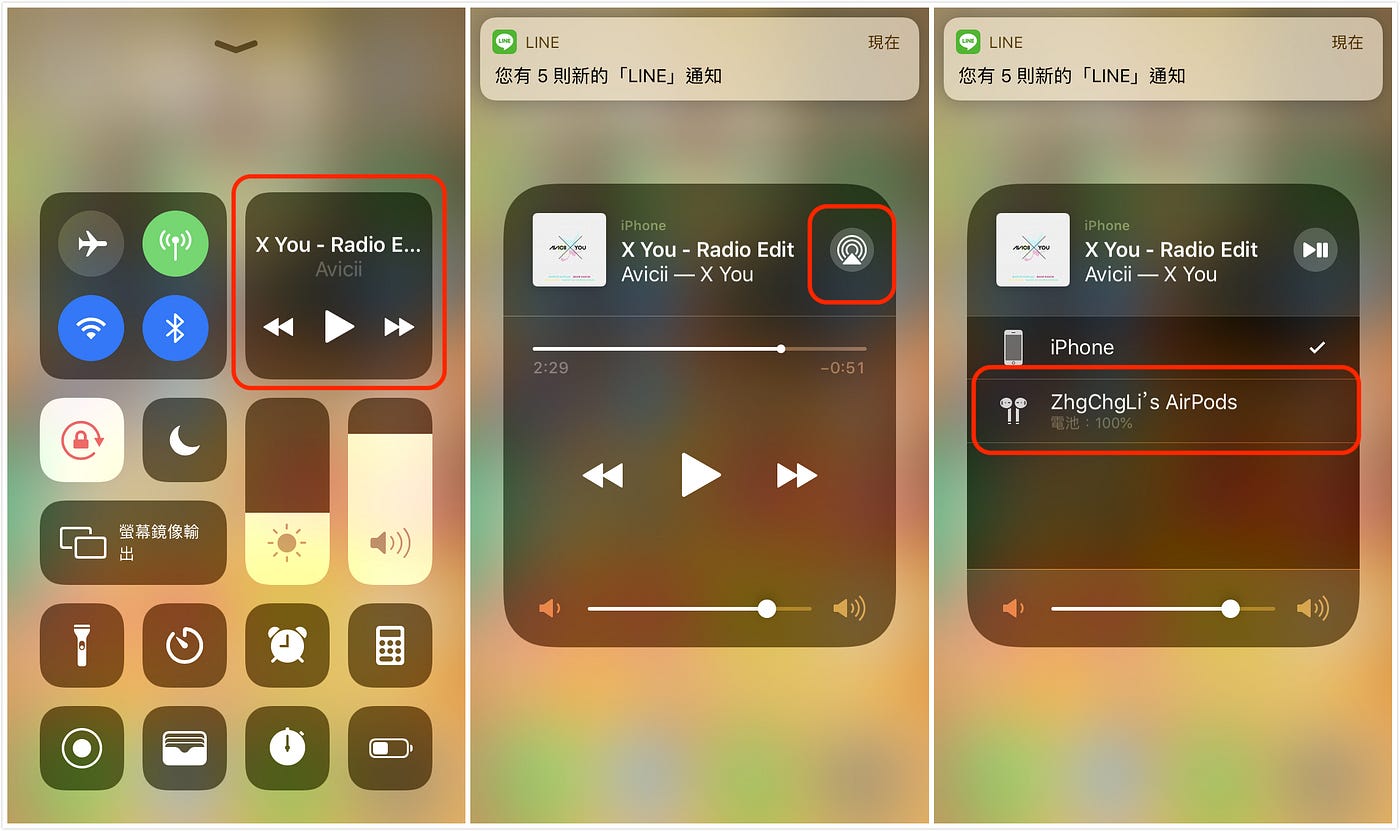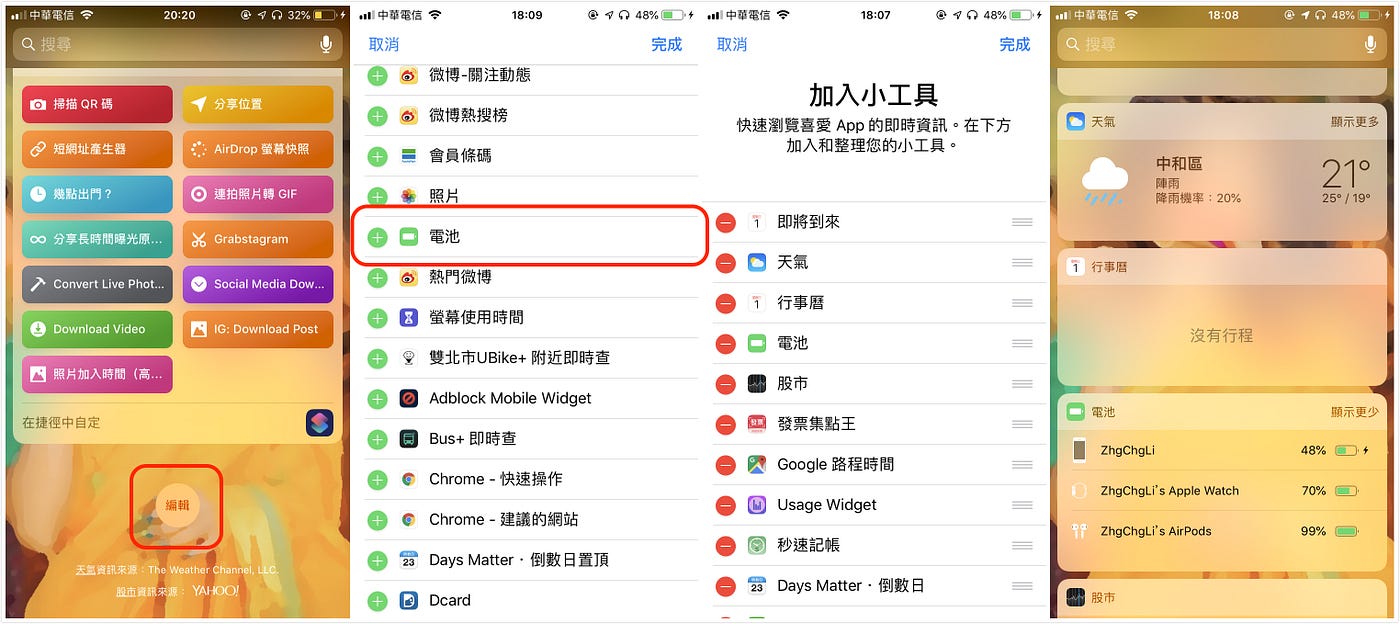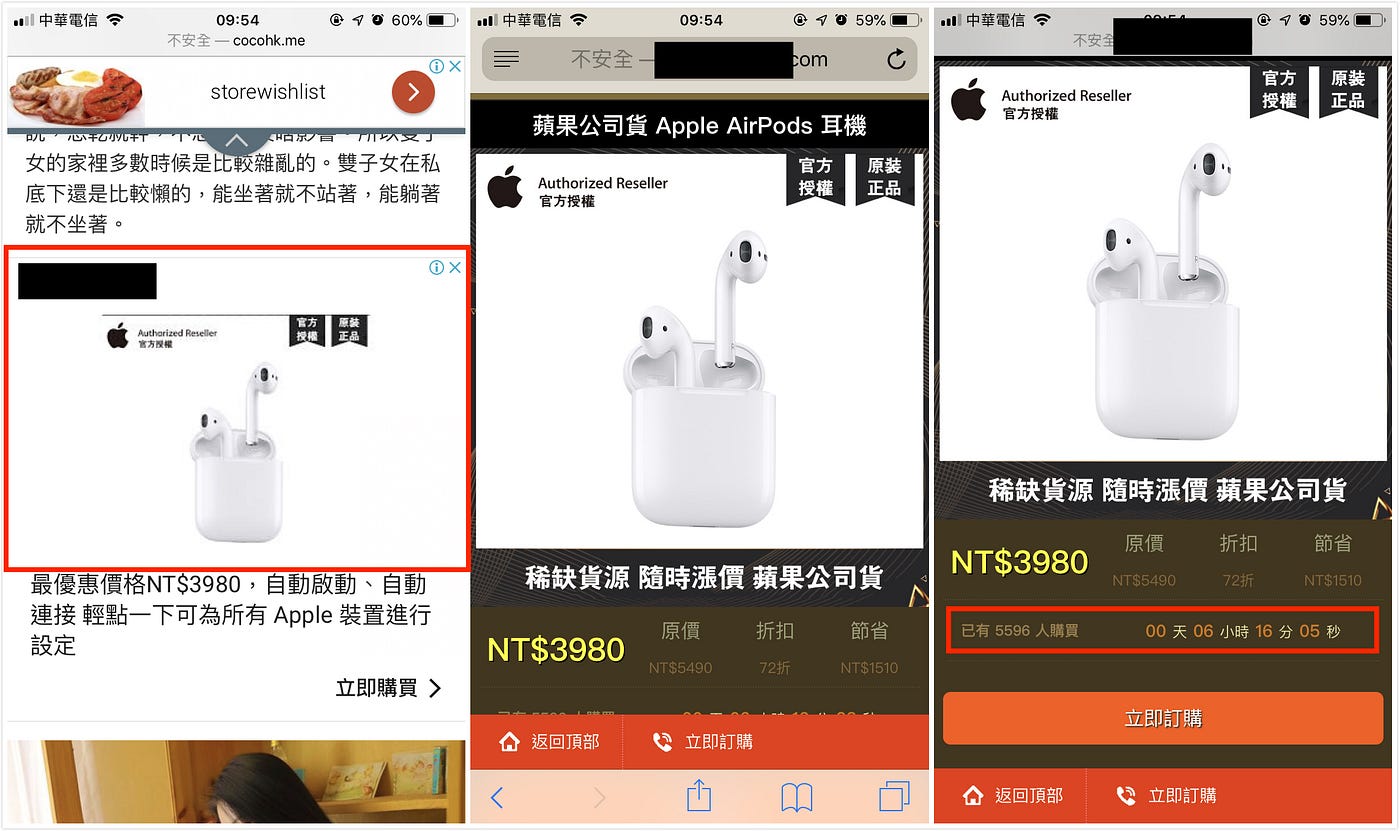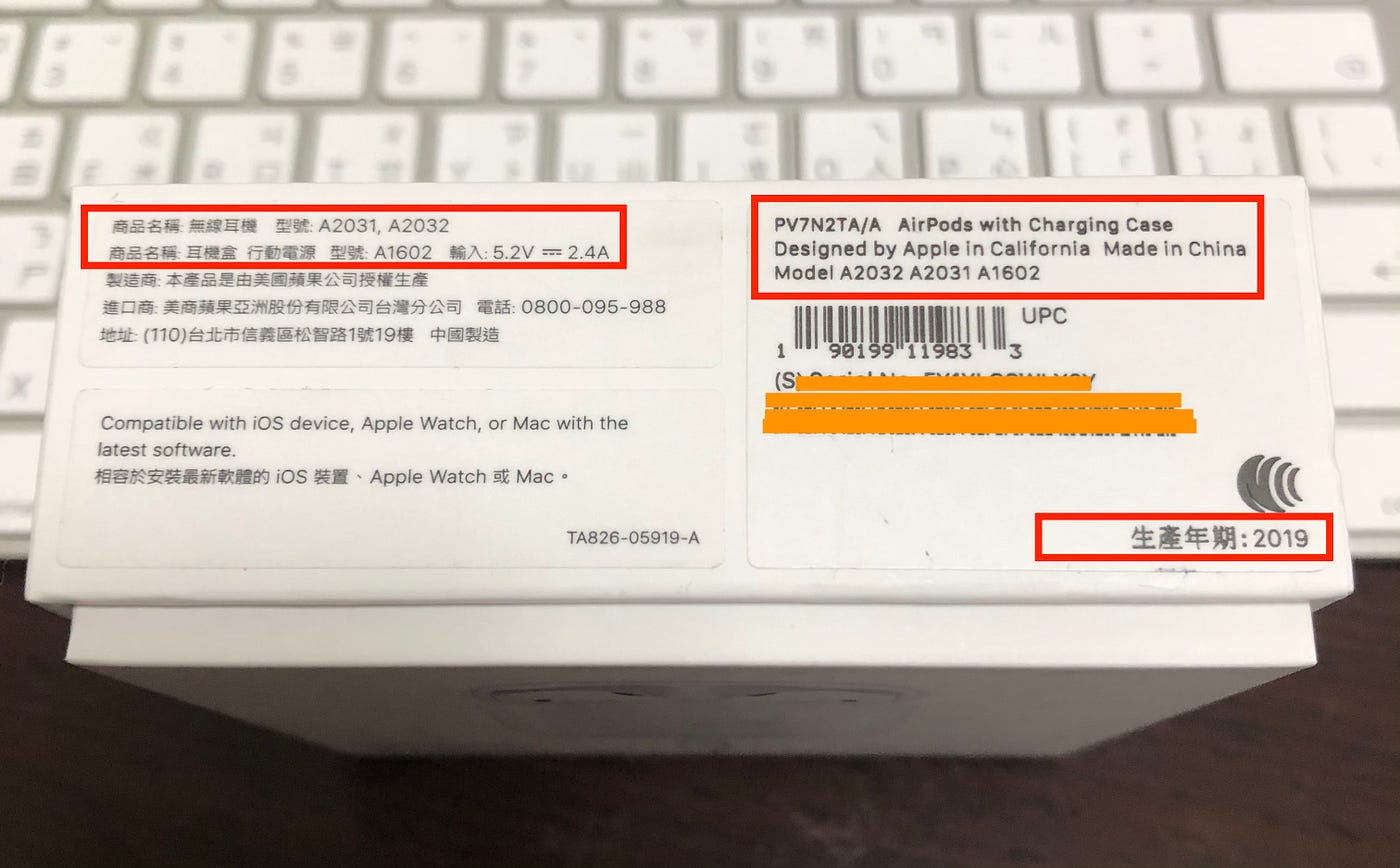⚠️⚠️⚠️ This site is deprecated. Click here to visit the new site and content. ⚠️⚠️⚠️
AirPods 2 Unboxing and Hands-On Experience (Laser Engraved Version)
More ingenious, incredibly amazing.
[Latest] Apple Watch Series 6 Unboxing & Two-Year Experience >>>Click Here
When AirPods first came out, I didn’t pay much attention; at first glance, they just looked like a showerhead-shaped wireless Bluetooth earphone. At that time, the wireless Bluetooth earphone market was also very competitive, with various styles and needs being met, and the price wasn’t friendly either. What was so special about it?
It wasn’t until I actually got my hands on it that I felt its “amazing” aspect. Since its launch, AirPods have consistently ranked among the top in Bluetooth earphone sales, not just because of Apple fans’ loyalty. So, what’s so good about it? Let’s continue to find out.
Background
I was originally just a simple iPhone user. Last year, I got a MacBook Pro and an Apple Watch S4, and started falling into the Apple ecosystem (commonly known as the Apple Family Bucket). Having bought the watch, the only thing missing was a pair of earphones.
The Bluetooth earphones I was using had been in service for a while. They were decent, not bad but not particularly outstanding either. The sound quality was average, and the battery life was good. The pain points were unclear calls, signal interference, long press to turn on/off, pairing wait time, and unclear battery indicators. These were all minor issues. I mainly used them for commuting and exercising, and mostly used speakers or wired earphones in front of the computer, so they met my basic needs.
After the launch of AirPods 1st generation, most of my friends had good experiences with them. This time, I decided to follow the trend and get the AirPods 2nd generation.
p.s. Since I haven’t used the 1st generation, my considerations for purchasing won’t include comparisons with the 1st generation (this article also won’t mention differences with the 1st generation).
Choosing, Wireless or Wired Version?
The price difference between the wireless and wired versions is $1,200. Initially, I considered buying the wireless version, thinking about the messy charging cables on my bedside table and the convenience of carrying one less cable when traveling.
After Apple announced the cancellation of AirPower, I searched online for similar products and bought a 2-in-1 wireless charging pad for iPhone and Apple Watch. Since iPhone and AirPods don’t need to be charged simultaneously, it could be used as a 3-in-1 alternately.
Everything seemed perfect until I received the product and found that it couldn’t charge the phone and watch simultaneously. The watch’s charging was almost zero, and the speed was very slow. Even using a 5.1V/2.1A adapter didn’t help. I wasn’t sure what voltage adapter to use. Checking online reviews, this issue wasn’t isolated. I ended up returning it.
After thinking about it, it’s just two cables (AirPods and iPhone both use lightning/Apple Watch has a dedicated cable), and wired charging is faster. Wireless charging requires the pad, the cable, and possibly a larger adapter. Comparatively, there’s no significant convenience advantage.
So I ultimately chose the wired version of AirPods 2.
p.s. The difference between the wireless and wired versions is only in the charging case. The wired version is the same as the 1st generation (indicator light inside); the wireless version has the indicator light outside and can also be charged with a cable.
Ordering
From announcement to sale (in Taiwan), it took about a month. I checked the official website daily, hoping it was available, just like many other netizens XD. The wait was agonizing, as other countries had already started selling!
On 4/23, as soon as it was available, I placed my order. AirPods 2 offers laser engraving (engraving), so I couldn’t resist and had it engraved:
ΛVICII ◢ ◤ — Official Preview Image
In memory of the Swedish legendary music producer AVICII
“One day you’ll leave this world behind So live a life you will remember.” Avicii — The Nights
Can engrave 11 characters, including Chinese/English/symbols/spaces; in practice, most symbols should work. If not supported, it will display “Unable to engrave these characters:”, so no need to worry about garbled text.
p.s Engraving requires an additional week of waiting. Without engraving, you can buy directly at 101 or through a dealer (cheaper price).
The official estimated delivery time is: 5/3~5/10. On 4/29, I was notified that it was shipped from Shanghai, and luckily, I received it on 4/30 before the May Day holiday (super fast!! from Shanghai to Taipei).
Unboxing!
Outer Packaging
Unfolded
Close-up of the Body
Full Body Shot
Contents Inside
Unboxing ends! The overall feel is substantial, with excellent hand feel and texture. The engraving is also very delicate; it meets the standard of Apple products!
Usage
First Use:
For the first use of brand new AirPods, just open the AirPods case near the iPhone, and it will prompt you to complete the pairing; no need to press the pairing button.
Setting Up Earphone Operations:
Mobile Version:
Open “Settings” -> “Bluetooth” -> “Find your AirPods” -> “Settings”
MacBook Version:
Top left “” -> “System Preferences” -> “Bluetooth” (If there’s no sound, change the sound output to AirPods)
You can choose the double-tap action for the left and right ear.
Tap position is below the small hole on the upper side of the earphone body:
I actually figured out the position after some exploration
Some Tips
Quickly switch back to using on iPhone:
Pull up the menu -> Select the audio block -> Select the top right icon -> Switch to AirPods
You can also check the AirPods battery here. (Shows the battery of the one with lower battery)
Method to check battery using widgets:
Swipe left to Control Center -> Bottom “Edit” -> Find “Battery” to add and sort
In the future, you can directly swipe left to Control Center to check the AirPods battery (shows the battery of the one with lower battery). To see the battery of both ears and the case, you need to put one AirPod back in the case and open the case (since the case itself does not have Bluetooth functionality):

Inside the box is the dustproof sticker I applied
There is a BUG here. If your battery widget shows the battery level and then disappears, go to “Settings” -> “Display & Brightness” -> “Text Size” -> Adjust back to the default size (third notch) and it will be fixed!
Apple Watch Battery Check Method:
Swipe up Control Center -> Tap Battery
The battery display window on the Apple Watch will also show the AirPods battery level at the bottom.
p.s. But it seems there is a BUG sometimes it won’t display
Additional Information about Battery:
- When the AirPod battery is low, you will hear a tone in one or both AirPods. You will hear a tone once when the battery is low, and another tone before the AirPods turn off.
- If the AirPods are in the charging case and the lid is open, the indicator light shows the charging status of the AirPods. If the AirPods are not in the case, the light shows the status of the case. Green means fully charged, and amber means less than one full charge remains.
— Taken from official documentation
User Experience
Before sharing my experience, let me mention a recent entrepreneurial story I heard; in short, it goes: “When making a product, we should not target a wide range but choose a small niche and gradually expand.”
The biggest difference between AirPods and other brands of Bluetooth earphones is the impeccable attention to small details. For example, when you take one earbud out, the music automatically pauses, and it resumes when you put it back. You can use them directly when taken out, and put them back when not in use, without worrying about turning them on or off or connecting them. In terms of comfort, you can hardly feel their presence when wearing them.
The charging speed is incredibly fast, and they automatically charge when placed in the case. So you only need to occasionally check if the case has power (the case can charge the AirPods about 5 times). You won’t encounter the issue of needing to use Bluetooth earphones only to find them out of power and having to wait for them to charge slowly.
The latency is as rumored; you can hardly feel any delay when watching videos or playing games (I tested it with a racing game).
Hey Siri feature, at first, I thought it was redundant since I have a watch that can also activate Hey Siri from a distance. But after actual use, as mentioned above, it’s all about “detail experience.” The Hey Siri feature on AirPods is on another level; you don’t even need to raise your hand to activate it. Just call out Hey Siri, and it works, truly making Siri feel omnipresent. This feature is particularly convenient when doing housework or holding things in both hands. Additionally, you can call Siri to adjust the volume: “Hey Siri! Louder,” “Hey Siri! Set volume to 75%.”
In summary, using AirPods feels like:
“Everything is so natural.”
You don’t need to focus on unnecessary things; earphones should just be earphones.
Call quality is also impressive. Besides stable basic call quality, the microphone quality is comparable to that of a professional mic, which is amazing. In my test call with a friend, he couldn’t even tell I was using AirPods!
Wearing while riding: I was initially excited to wear them while riding to listen to navigation. However, a friend who already had the first generation said, “No,” because with more than 3/4 of helmets, the process of putting on the helmet would press on the ears, making the earphones easy to fall off. My actual test confirmed this, so I suggest only wearing one earbud while riding for safety.
Disadvantages:
I still need to mention some drawbacks I found.
The number of gestures you can control is too limited. I’m really used to controlling volume with gestures (though fortunately, I can control Spotify volume with my watch).
Also, while the connection speed to the phone is indeed fast, the connection speed to the computer is slow. My MacBook Pro 2018 is quite slow, but my other Mac Mini connects as quickly as the phone.
The TESTV review channel also mentioned that their MacBook Pro, when used with an external display while closed, would have intermittent signal issues with AirPods (I haven’t experienced this).
Why are there these differences? I guess it’s due to other signal interferences (lights, screen output, other Bluetooth devices)?
Debunking Myths:
The size and shape are the same as wired earpods, and they fall out easily: First, the size and shape are different from earpods. I find earpods a bit loose, but AirPods feel very stable, even when jumping around. However, this varies from person to person. Some people may indeed find them unsuitable. I recommend borrowing a friend’s AirPods to try before buying! *Or stick some artificial skin on the earphone head to increase area and resistance
The sound quality is similar to earpods: As mentioned above, there’s actually a big difference. AirPods have much better sound quality. Although they may not match the sound quality of similarly priced earphones that focus on sound quality and lack noise-canceling features, AirPods are not designed for sound quality. It’s a trade-off based on personal preference. In my experience, the sound quality is immersive, with a wide sound range, and overall, it doesn’t disappoint!
Accessories:
Since I have butterfingers, AirPods are like an egg to me, and I’m afraid I’ll drop and break them. After reading many protective case recommendations, many people recommended this one: Catalyst AirPods Waterproof Case (Protective Case).
The reasons for choosing this are: waterproof, drop-proof, has a hook, and is convenient to use (you don’t need to remove it when taking out the earphones or charging).
Price: Around $1000
| [](http://www.youtube.com/watch?v=XD8Lvp1vR1M){:target=”_blank”} |
Mini Unboxing:
Front view, I bought a dark color because I’m afraid of dirt
The back also has a corresponding pairing button
You only need to flip open the top part to take out the earphones
The bottom charging port has a cover that can be opened and closed
p.s. To use the AirPods immediately, I actually bought the case before the AirPods 😂
Question from users: Can the protective case be used for both the 1st and 2nd generation?
The distinction is not between the 1st or 2nd generation but between the wired or wireless version. If you have the wired version, both the 1st and 2nd generations can use it. The wireless version has an indicator light on the outside and the pairing button on the back is more centered, so it cannot share the same protective case with the wired version. Please note this ⚠️
Next is the dustproof sticker inside the case:
AHA AirPods Dustproof Sticker
Question from users about the fit:
If not applied properly, it won’t fit well. I had to adjust it for a long time to make it fit perfectly. The edges might feel a bit rough (not affecting usage, possibly due to tolerance?).
It’s not easy to apply because the dustproof sticker is a metal piece, and the case itself has a magnet that easily attracts it when you’re trying to align it.
Currently, I feel it’s a bit redundant. I’m not sure how effective it will be after some time, so I’m reserving judgment for now.
Anti-Fraud Awareness
Please be especially careful, as there are now high-quality counterfeit versions with cracked chips that also show pairing animations and battery levels, making it almost impossible to distinguish from the real ones by appearance.
The main ways to identify them currently are through software:
- Battery display: The genuine one shows the battery levels for the left ear, right ear, and case separately, while the counterfeit only shows one.
- In Bluetooth settings, the genuine one allows you to set the tap functions for the left and right ears, while the counterfeit only has disconnect and forget options.
- The indicator light on the genuine charging case turns off after connecting, while the counterfeit one stays on.
However, it’s uncertain if future counterfeit versions will fix these issues, so it’s safer to buy from official or large retail channels.
⚠️ Unscrupulous merchants are now even more rampant, selling counterfeits at prices close to the genuine ones ⚠️
Recently, on Facebook and Google ad networks, I found unscrupulous merchants selling counterfeits at prices close to the genuine ones (the website is a common one-page scam site), which is very malicious. I think if you’re trying to save money and buy AirPods for around $1000, you should be aware that they are likely fake. But selling counterfeits at genuine prices is extremely low!
Please note, the price of brand new AirPods should not be lower than $4500.
Scam, unknown sellers
If you accidentally placed an order, refuse to accept it if it’s cash on delivery. If you have already received it, immediately call the courier company to request a return (be firm). If you have any issues, you can join the FB Shopping Ad Victims Self-Help Group.
If you see such ads, directly click the top right corner to report to Facebook/Google, or click the ad repeatedly to quickly burn through their ad budget.
Additionally, if you find counterfeit AirPods or Apple products, do not tolerate them. Whether it’s from unknown websites, one-page shopping scams, Shopee, or Ruten, make sure to contact the Intellectual Property Protection Brigade to handle it.
Or selling the 1st generation as the 2nd generation?
Second generation box image
Please confirm:
- AirPods 2 model: A2031, A2032
- AirPods 1 model: A1523, A1722
- Production year: ≥ 2019
For detailed comparison between the 1st and 2nd generation, please refer to this article: AirPods First Generation vs Second Generation Identification Tips, Distinguish Them with These 5 Tricks
Other interesting unboxing and experience videos
How about a full Apple family set?
Want to know the hands-on experience of Apple Watch Series 6?
Apple Watch Series 6 Unboxing & Two-Year Experience >>> Click Here
If you have any questions or feedback, feel free to contact me.
===
===
This article was first published in Traditional Chinese on Medium ➡️ View Here


{:target="_blank"}](/assets/33afa0ae557d/1*EbKTh7BihiHMiYx5IKIHzA.gif)