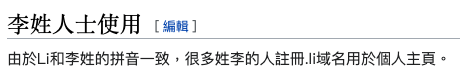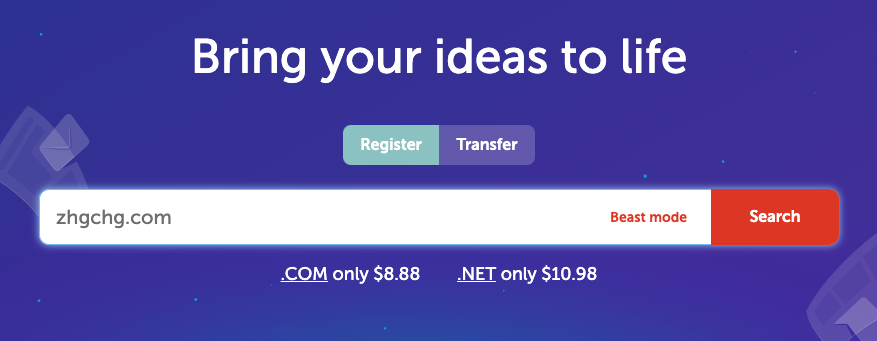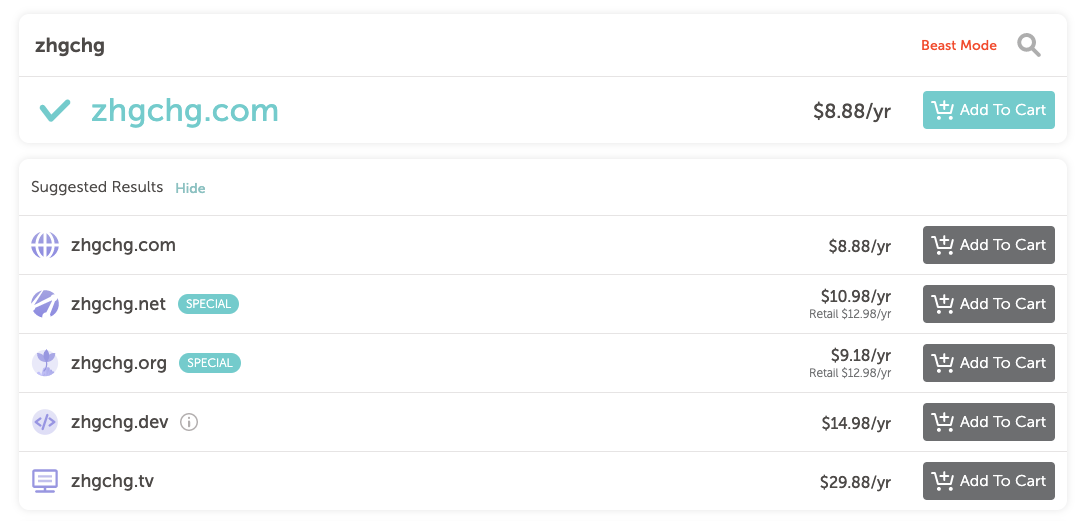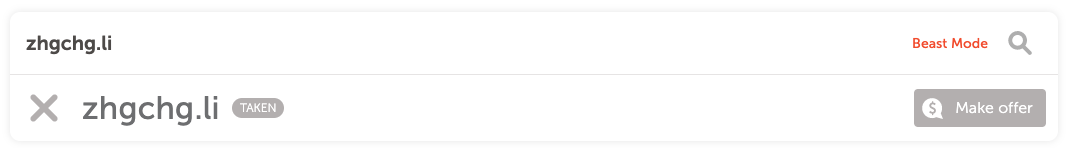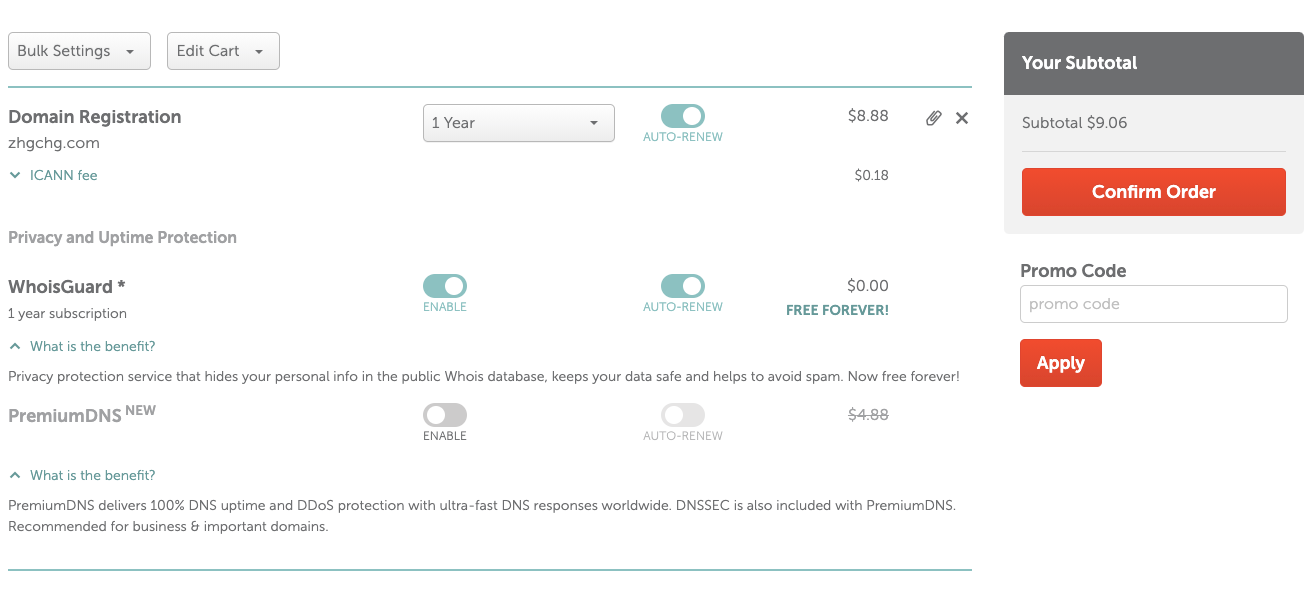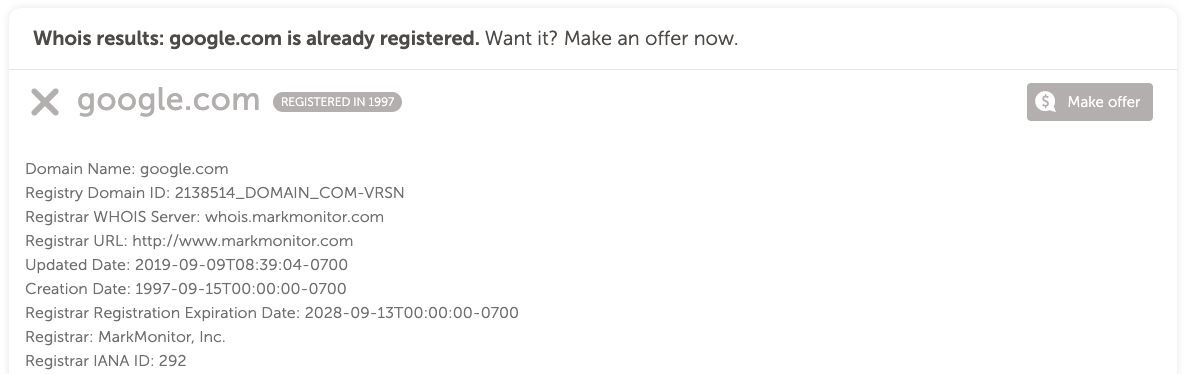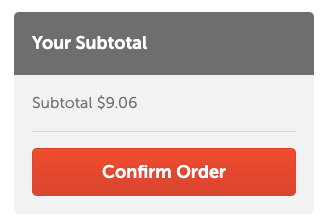⚠️⚠️⚠️ This site is deprecated. Click here to visit the new site and content. ⚠️⚠️⚠️
Medium Custom Domain Feature Returns
Take care of your Domain Authority yourself!
[2024/07/28] Feature Returns
Setting up a custom domain for your profile or publication
There have been twists and turns with this feature. It was first opened in 2012, then closed; reopened in 2021, announced closure again in 2022; now in 2024, it’s back again, and the official complete setup steps have been updated. You can refer to the latest official documentation for setup, and refer to this article for the domain registration process tutorial.
Take advantage of the open period to set it up quickly, as we never know when the official might decide to close it again; existing custom domain setups will not be affected.
I set up https://blog.zhgchg.li in 2021 when the official closed the custom domain feature, but it still works fine and is in use to this day.
Breaking News!
Medium’s official blog announced on 2021/02/17 that Medium is once again allowing creators to bind their own domain names. Whether it’s a creator’s Profile page or Publications, both support customization.
What is a “Custom Domain”
To ensure readers from various backgrounds understand, here’s a simple explanation of what a custom domain is.
A domain is like an address in the online world. When I enter the address Medium.com, I arrive at Medium; now, creators can customize their domain, which is like customizing their address. You can register the address you want and then link it to your Medium account to replace the original address; for example, I use blog.zhgchg.li as my address, and it leads to my Medium page.
History
Research shows that this feature was available in the early days around 2012, with a one-time $75 setup fee. However, by the time I started writing on Medium in 2018, this feature had already been discontinued. Existing users were not affected, so sometimes when browsing Medium, you may see a domain that belongs to you but the website is on Medium, which is pretty cool. It was said to have been launched for a while before being taken down. I personally think it was due to business considerations, as having a custom domain would reduce Medium’s visibility.
Benefits
- Visibility: A custom domain can bring many benefits to creators, the most obvious being visibility. Instead of using medium.com/@xxxx, you can display your name directly, for example: zhgchg.li/
- Flexibility: If you decide to move away from Medium and host your own website in the future, you can redirect the original links to the new site.
- Domain Authority: Related to SEO search result rankings, you can build the authority of your domain through Medium, making it easier to transition to other platforms without losing SEO progress.
Drawbacks
- You lose the high Domain Authority SEO ranking advantage of medium.com, which may significantly impact incoming search traffic in the early stages.
Rules
I noticed that when sharing links to articles, if the article is part of a Publication but the Publication does not have a custom domain set, or if the Profile’s domain is not used, the link will revert to the default medium.com link.
My Setup
Here is an example of my setup for reference:
- Profile Page: blog.zhgchg.li (I only use the subdomain
blog.zhgchg.libecause the main domain serves another purpose)
I initially set up a Publication page, but later removed it because I have few followers and limited ability to generate traffic on my own. I heavily rely on search engine traffic, particularly from Google. If the Publication page also used a Custom Domain, the article links would be under my domain, but my domain is not well-established and ranks poorly in search results, attracting minimal traffic.
Setting up only a Profile without a Publication has its advantages. The original medium links can still be indexed by Google, and you can also have a link with your own domain. This way, you maintain your existing traffic while gradually building the Domain Authority of your domain.
Suitable Candidates
Building the authority of a domain from scratch requires a significant amount of time and effort. I believe this feature is best suited for those who already have a website service (e.g., musicplayer.com). If you aim to build a community, you can directly use Medium, and in this case, a domain like blog.musicplayer.com can be utilized.
- Writing directly on the Medium platform (with increasing customization options) or 2. Having a domain with decent Domain Authority that won’t heavily impact SEO.
Pricing
Domain Section:
You can obtain a domain from Namecheap (used as an example in this article) or Godaddy, with common .com prices ranging from $200 to $500 TWD per year. The price varies based on the domain suffix, length, and rarity, with some rare domains costing millions or even billions.
Domain registration operates on a first-come, first-served basis. Unless a domain name is protected by a trademark in a specific region, it’s usually a race to register it first. If someone else registers it before you, you may need to negotiate a purchase. This has led to a practice known as domain squatting, where individuals register numerous domains and hold onto them without use, waiting for potential buyers.
Domains require annual renewal payments or can be purchased for multiple years, but there is no option for a lifetime purchase. If you fail to renew, the domain will be released after the grace period, allowing anyone to register it again.
However, Medium users are unlikely to encounter domain squatting issues, as most users are individuals. I registered using my online account zhgchg.li, which no one had registered before. If by chance the domain is already taken, you can consider changing the suffix, for example: .div/.net, etc.
For domain suffix options, you can refer to the List of Internet Top-Level Domains. However, availability depends on the regulations of the domain’s country and not all domain registrars (such as Namecheap, Godaddy, etc.) may offer domains with certain suffixes.
For example, .li is the domain for Liechtenstein, and currently, there are no restrictions on who can register a domain. Only Namecheap offers this domain for sale.
Benefits of being named Li?
By the way, my spelling zhgchg.li is also called Domain Hack; a better example is google => goo.gl.
Medium Section:
The one-time $75 setup fee has been canceled, and it has been changed to be available for all Medium paid members (monthly $5 / yearly $50); but I actually prefer the original one-time setup fee QQ; because I am mostly a creator and do not need the subscription privileges of paid members. The monthly and yearly fee system is more burdensome for me, and I am starting to consider joining the paywall project Orz.
Updated on 2021/04/05
What happens if you join the membership plan first and then set up a custom domain and do not continue to renew the membership?
After testing, the custom domain remains valid even after the membership expires!
Getting Started
⭐️⭐️⭐️ The purchased domain can also be used for: Github Pages
For example, my domain:
1. https://zhgchg.li -> Used on Github Pages Jekyll Blog
2. https://blog.zhgchg.li -> Used on my Medium page
1. Purchase & Obtain a Domain (Using Namecheap as an example)
First, go to the Namecheap homepage to search for a domain you like:
Get the search results:
If the button on the right says “Add To Cart,” it means the domain has not been registered yet and can be added to the cart for purchase.
If the button on the right says “Make offer” or “Taken,” it means the domain has already been registered. Please choose a different suffix or a different domain:
After adding to the cart, click on “Checkout” at the bottom.
Proceed to the order confirmation page:
- Domain Registration: Here you can choose
AUTO-RENEWfor automatic renewal every year, or you can choose to purchase for a specific number of years. - WhoisGuard: Since domain information can be publicly accessed by anyone (registration date, expiration date, registrant, contact information), this feature allows you to display Namecheap as the registrant and contact information instead of your personal details, which can help prevent spam messages. (This feature may incur charges for some suffixes, so use it if it’s free!)
Here are some whois information results for google.com, which can be checked here.
- PremiumDNS: We know that a domain name is like an address, meaning when you see the address, you know where to go. This feature provides a more stable and secure “where to go” function. I personally don’t think it’s necessary unless it’s for a high-traffic e-commerce website where no errors can be tolerated.
Enter credit card information and click on “Confirm Order”:
After the successful purchase, you will receive an order summary email.
2. Set up a domain (Using Namecheap as an example)
After logging into your account, click on Account in the top left corner, then select Dashboard.
Once in the Dashboard, navigate to the Domain List tab, find the domain you just purchased, and click on Manage.
Next, go to the last tab labeled Advanced DNS.
Keep this page open and return to Medium.
Go to the Medium settings page, locate the “Custom domain” section under “Profile,” and click on Get started.
For Publications, go to Publications, find “Homepage and settings,” and locate the “Custom domain” section at the bottom.
If you see “Upgrade,” it means you need to upgrade to a paid plan to use this feature.
Access the settings page:
Enter your domain name, for example, www.example.com.
Remember this information and return to the Namecheap settings page.
In the Advanced DNS tab, find the HOST RECORDS section.
Click on the ADD NEW RECORD button twice to add two new data fields.
Enter the information from Medium:
- Select “A Record”
- If you are using the main domain (e.g., zhgchg.li), enter “www.” If it’s a subdomain, enter the subdomain name.
- Enter the IP address provided by Medium.
Click the checkmark on the right to complete the addition.
Check the “HOST RECORDS” section to ensure the records are added.
If the records are present, the setup is complete on Namecheap’s end. Return to the Medium settings page.
Click on Continue.
If you see a processing page, it means the setup is complete!
Please note that it may take up to 48 hours for the domain to fully propagate. Access may vary during this time, with some users able to access the site while others cannot.
If the domain is not yet active, you may encounter a 404 error.
Important Note
Sharing links with a custom domain that is later changed may result in the shared links becoming invalid.
Minor Issues
As of February 24, 2021, there are still some outstanding issues that need to be resolved by Medium.
But I think it’s already working 99% normally!
If the premium membership is canceled… what will happen? Will it become invalid directly?
Further Reading
If you have any questions or suggestions, feel free to contact me.
===
===
This article was first published in Traditional Chinese on Medium ➡️ View Here

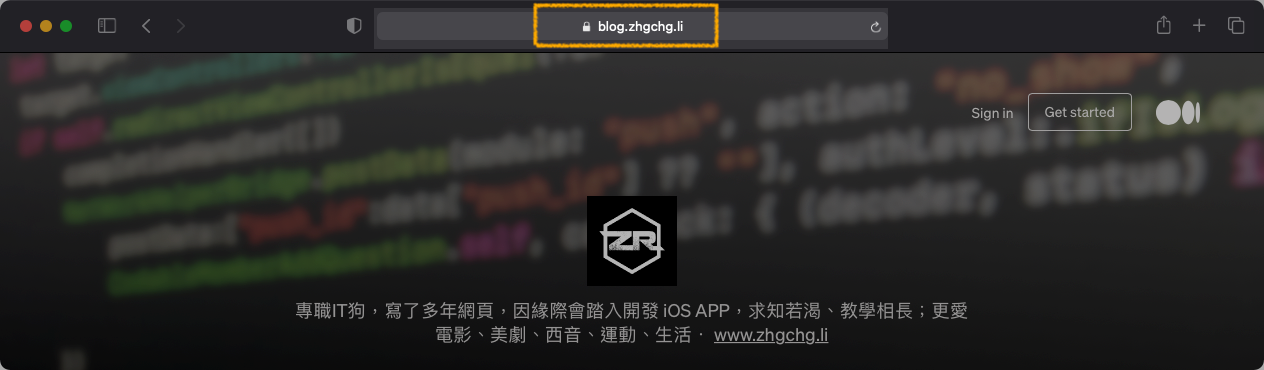
{:target="_blank"}](/assets/d9a95d4224ea/1*jKAJ3wl5Zlo_0NZRgUUehA.png)
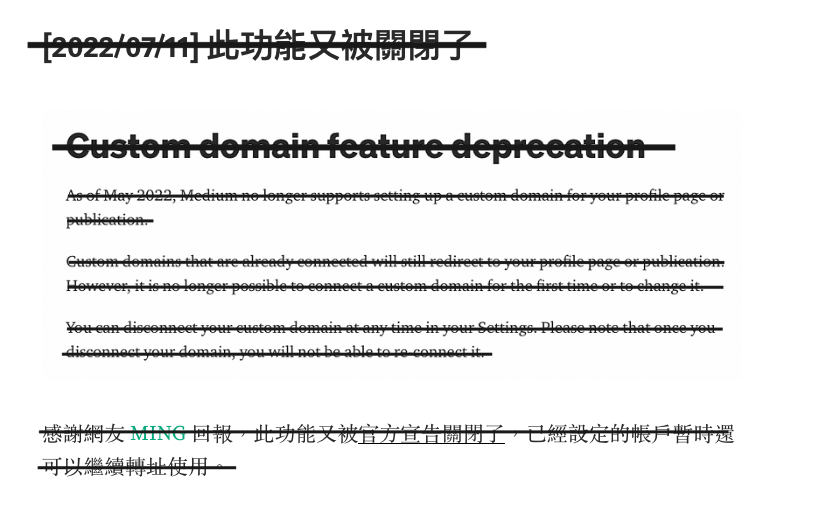
{:target="_blank"}](/assets/d9a95d4224ea/1*U47TgxAbNN7kyNQA5AB3VA.gif)